You’ve invested in Customer Education — now what? Every Customer Education professional asks the question at some point: “What format should I use to create educational programs?” It’s often the first question many Customer Education leaders ask. But it’s not actually the most important one. Aim to have a Customer Education strategy — even a rough one — in place before you choose your individual programs and formats.
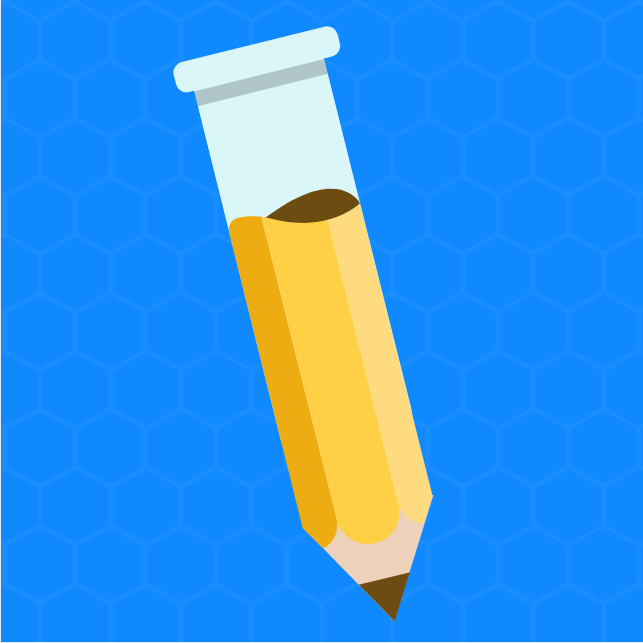
Use a mix of Customer Education formats based on the business goals you’re trying to achieve. It also matters what type of product they support. For example, simple B2C products probably don’t need extensive premium training services. On the other hand, open-source software companies may offer bespoke training services. Meanwhile, products that have many freemium users will likely want to emphasize tactics and programs that support adoption and time to value, converting those users from free to paid.
As you’ll see, there is no “best” format for Customer Education. That said, we’ll outline some of the Customer Education formats at your disposal, and how they can support your strategy.

Your format fits your strategy
One reason there’s no “best” Customer Education format is because companies have very different reasons to educate customers. Some companies have products that are extremely high-risk. For example, using them incorrectly can have legal implications. Or incorrect usage can break mission-critical processes and systems.
On the other hand, risk isn’t the only reason to have a mix of Customer Education formats. Scale plays a role too. Some companies work with a relatively small group of users, perhaps in specific roles at their company. These users can build deep skills and benefit from highly interactive, hands-on coaching and guidance. Other companies must find ways to educate customers at scale. If you work with large user populations or a wide variety of use cases, you can’t personalize for everyone.
There’s a big difference between onboarding 20 people to a new product and 20,000. The frequency and depth of usage matters, too; not every user needs to know everything about a product, but some users will need to go more in depth than others.
Because Customer Education programs will vary based on these assumptions, CELab co-founder Adam Avramescu partnered with Linda Schwaber-Cohen from Skilljar, a Customer Learning Platform, to create a risk-scale matrix. Within this matrix, you’ll find certain archetypes that can guide you toward which Customer Education format to use.
Format #1: Knowledge Base, Help Center, and Docs
If you’re just starting out, you probably don’t have access to much. Your company may already have a collection of documentation or even presentations. If that’s the case, it may be easiest to create written material. You can host this content on your company’s website, on a help center (which usually come bundled with support ticketing systems). You could also use a Content Management System (CMS) or Learning Management System (LMS). Even a blog could work, if you’re in a pinch.
Try writing simple articles with clear steps describing your product’s functionality, troubleshooting tips, getting started guides, and other best practices. We recommend focusing and prioritizing the topics that will deliver the most value. For example, start by writing about common support topics that generate the most tickets, or product features that will lead to early adoption.
Keep the writing concise, simple, and helpful in tone. For more complex workflows and topics, include screenshots and clear, step-wise guidance — it can save you (and your reader) time! For more tips on effective knowledge base management, check out this guide from Hubspot that features templates and examples.
One reason we started this list with knowledge bases and help centers is because they’re the first tools that many Customer Education professionals will have access to if they’re building a program from the ground up. Even early-stage companies see value in documenting common issues and publishing them for customers to access.
That said, the other reason we’ve started here is because support content broadens the scope of Customer Education. It’s not just a course or traditional training activities. We believe that modern Customer Education professionals must think of their roles as broader than just delivering training courses.
Format #2: On-Demand Videos
Many learners prefer videos, particularly with the rise of YouTube and other media platforms. When you teach workflows in a software product, presenting the information visually helps learners absorb the information. Many applications such as Camtasia, Screenflow, Final Cut Pro, and Adobe Premiere range from inexpensive to powerful tools. Each product lets you blend audio and video into an easily accessible content. The good thing about video is that it requires only a web browser or mobile phone to watch.

Your Customer Education program may use several types of videos. On the shorter end, you may create explainer videos: animated videos that boil down concepts into a short explanation. You might also use short tutorial videos (usually only a few minutes long). On the other hand, you might publish recorded presentations, which could be an hour or more.
That said, video production costs are higher than written materials — even for learning videos, which often aren’t as polished as marketing videos. A 3-5 minute tutorial video can still take hours to produce, between the time needed to work with SMEs, validate the subject matter, script and storyboard the video, gather raw footage, record voiceover, edit, and revise. That’s a lot of work for a short video!
But these costs can often save time and money in the long run. For example, a 3-5 minute video may prevent thousands of support tickets. Similarly, a one-hour recorded training could save the costs of running that same training live 100 times. For those who work in Customer Success, you know it’s not uncommon for CSMs to rack up thousands of hours in training time.
Format #3: On-Demand E-Learning
For some topics, it’s not enough to just deliver a passive video experience. You want learners to be able to interact with the content. They should ask and answer questions. You can have them put their skills into practice. That’s why you’ll find rapid development e-learning tools on the market, such as Adobe Captivate and Articulate Storyline.
Many of these tools look and feel like an “interactive PowerPoint” where you can place text, visuals, and animations on a stage for learners to interact with. More complex functionality will even let you use this type of software to create quizzes, mini-games, simulations, and other interactions.
Some tools, like Articulate Rise, let you work even more rapidly by letting you author in a form-based environment, so all you need to worry about is choosing the elements and writing the copy, while the software handles the interface. These form-based tools usually also have the advantage of being responsive to different screen sizes and devices.
Pros and cons of e-learning

The key reason you’d use these tools is when you want to provide rich interactivity. E-learning is designed to be more interactive than video and other multimedia. (Although not everyone creates courses that actually take advantage of this interactivity!) You can simulate and automate some aspects of live training, like asking questions or quizzing users. In addition to text and video, on-demand e-learning is fairly typical for online academies that allow customers to learn at their own pace. This provides efficiencies for both the customer and the people at your company who would have spent time running 1:1 trainings.
That said, there are a few drawbacks to this Customer Education format. First, development times can be high. Even an hour of relatively limited e-learning can take over 70 hours to develop. Second, not all customers prefer this format because they associate it with the boring, “click-through” e-learning they have to complete for required compliance training. And finally, this technology is largely built on top of an archaic tech standard called SCORM. SCORM offers limited opportunities for reporting. While newer technologies than SCORM exist in the e-learning world, they aren’t well-adopted by Customer Education.
Format #4: Virtual Instructor-Led Training and Webinars
Virtual Instructor-Led Training (VILT) is perhaps one of the most easy ways to get started fast. Essentially, this is a synchronous course, delivered by an instructor, but it’s delivered remotely (like a webinar) instead of in a classroom.
While interactive on-demand content could take hundreds of hours, the same class can be developed in even 20-30 hours for VILT format.
Even more important, this Customer Education format gives you direct access to your customers. You can experiment and learn what works or what falls flat. You can iterate. And you can even record sessions and use them in place of on-demand training as you develop it.
In short, this is an excellent way to get started and experiment with what content and curriculum works well, before you invest in more self-paced formats like video or on-demand e-learning.
Tools for this kind of training abound. Platforms like Adobe Connect, Cisco Webex, Citrix GoToMeeting (and its peers GoToWebinar and GoToTraining), and Zoom all make it relatively easy to schedule and run a training session. Other webinar software can also work quite well for VILT, such as BigMarker and Demio.
Different forms of online training
VILT and webinar aren’t exactly the same thing, and the nuances are important. Webinars are usually passive, with one-way communication from a presenter to an audience. This lets you deliver information to large groups at once, but often it’s not as effective for teaching complex concepts. VILT is usually delivered to smaller groups and demands two-way activity from the participants. VILT interactivity can include quizzes, breakout rooms, virtual labs, screen-sharing and more.
While VILT is often used for public courses that anyone can sign up for, sometimes it’s necessary to deliver private VILT to a single account, creating more bespoke material. In this format, you’ll want to step up your game a bit and make sure you rehearse the material and prepare based on each customer.
Commonly, custom training should be a paid offering – and we recommend charging for it as soon as possible. If it’s valuable enough to be delivered privately and customized, it’s valuable enough to charge for. After all, the time it takes to customize and deliver a private training could be repurposed for other development efforts.
Format #5: Live Labs
For complex software products, it’s usually not enough to learn about a product; you need to get hands-on in the product. Live labs provide simulated software environments for learners to practice hands-on skills. These environments can be great ways for learners to get their hands on the software and see how it actually functions, without messing around in their actual production environment and accidentally breaking something.
Often, the ability to try and fail in a safe space is what makes live labs appealing. Unlike classroom instruction where you’re telling learners what to do, live labs let learners explore for themselves. You can provide a prompt and see how the learner gets to the solution. And from an assessment perspective, you can give richer feedback than just “correct/incorrect” like you might for a multiple choice question. Instead, the learner will get feedback about the actual consequences of their actions — because instead of getting a prompt that says “Correct! You got the answer right!” they’ll actually see the task be accomplished in the software.
Format #6: Classroom and On-Site Training
Otherwise known as ILT (Instructor-Led Training), on-site training is often the red-carpet experience. You will go to a customer’s site, or potentially host a customer at your location. Some companies offer live public classes at training centers, where attendees from several companies can attend at once.

There was a time before today’s proliferation of tools and technology where this was the format for training. Because of that, on-site training is what some customers automatically think about when they think about training. But it’s not always the right solution.
First of all, on-site experiences will demand more of you and your customer: travel, prep, and communications plans are all necessary to get everyone in the same room at the same time. Startups don’t always think about this, especially if they think of on-site training as having a field rep pop over to see their customer in the same city. But when you try to build this out at scale, it’s extremely resource-intensive.
The tradeoffs of custom training
If you have a small team, and you’re responsible for delivering on-site training, you may find that it quickly overwhelms your ability to develop other formats. Be careful not to rely too heavily on this format if it prevents you from creating more scalable formats like an online academy.
Furthermore, on-site training isn’t always practical for global companies. If you have an enterprise customer with 48 locations across the world, are you going to go to each of those locations to deliver the same training? You could, and some companies do, but it’s either going to be very expensive for you or the customer.
At the very least, we recommend charging customers a premium for these services. Given the amount of logistics required, not to mention the travel expenses, you’ll want to account for the time and effort it takes to deliver in this format.
Format #7: In-Product Education
For software products, one of the most effective places to deliver education is within the app itself. This category (also known as Digital Adoption Platforms) has its roots in the idea of performance support. In other words, how can you guide your learners on the best ways to perform a task while they’re actually performing it?
In-product education removes friction from your customer experience by delivering education directly into the product that the customer is trying to use. This could include tooltips that provide explanations or definitions, onboarding tutorials that teach customers how to use the product or key features, and even support-oriented tips that help customers when they’re getting stuck.

Many early-stage companies assume that they don’t need in-product education. They think the product should be so intuitive that onboarding isn’t necessary.
Let’s dispel a myth: Needing In-Product Education doesn’t mean that your product is designed poorly. To quote Casey Winters, former entrepreneur-in-residence at Greylock Capital, “There’s a quote popular in Silicon Valley that says if your design requires education, it’s a bad design. It sounds smart, but it’s actually dangerous. Product education frequently helps users understand how to get value out of a product and create long term engagement.”
In-product trends and tradeoffs
As companies begin to work with more customers who aren’t early adopters, and don’t “just get it,” they start to invest more in educating customers both on the product and in the product. Often, Product Managers will work on creating onboarding or new user experience (NUX) tutorials to accelerate growth and adoption, or to convert free trial users to paid ones.
As a Customer Education leader, you should work closely with your product team to partner on creating these experiences. They may have the data on product adoption, or the UX/product design expertise, but you’re an educational expert who can make sure that the content is instructionally sound and being surfaced at the right time for the right need.
One limitation of in-product education is real estate. From within a product, you can write a bit of text for an onboarding guide or a help modal, but you usually can’t write full courses or even multi-step tutorials before the user will drop off. For very simple products, in-product education might be great, but more complex products typically need experiences outside of the product to teach effective usage. Think of in-product education as the “front door” to other learning experiences, not the holy grail of how all content should be delivered.
Format #8: Community
There’s usually some forum, newsgroup, subreddit, Facebook group, or Slack workspace where experts can be found. Is there one for experts on your product? Think about how you can incorporate your users’ and champions’ expertise into your Customer Education strategy. Many businesses use customer community or advocacy software (such as Influitive, Khoros, Salesforce Community Cloud, etc.) to have an interactive, peer-to-peer environment for their customers to connect with and share information.
In many organizations, communities are either treated as marketing initiatives (to build communities of influencers or advocates) or support initiatives (to address common support issues), but businesses neglect communities as an outlet for learning.
Ways to use your community
In your Customer Education strategy, regardless of whether you own the community, you can use it in a few creative ways.
First, and perhaps most obviously, you can use your customer community to announce new or early releases of educational content. If you have advocates or champions in your community, they’ll typically be early adopters for learning content.
Next, use your community to provide answers to common questions and links to educational content. Customers won’t always read your FAQs before posting, so answer them with links to your helpful educational content. Be sure to regularly review questions, and pin or highlight key educational resources that answer the questions. This can also be helpful for your SEO strategy. For common questions that don’t have answers in your Customer Education resources, those are good ones to prioritize!
Communities are great places to challenge your customers. Be creative, and ask challenging questions; run quizzes, competitions, or even quests, that will have customers exploring your educational resources. This can be more engaging and fun than making courses mandatory, and it will inspire learning through curiosity.
Finally, communities can inspire great customer-generated content. This is a place to curate the great techniques and tips your customers have developed. Make sure, of course, to review and test any content that’s generated by your community before incorporating it back into your official content. But overall, your customers can produce amazing materials. Encourage and praise their contributions, and you will both benefit.
Format #9: Social Media
We tend to think of involvement in Social Media with much suspicion. Sure, Marketing teams use Social Media as one of the spokes to a successful multi-channel campaign… but education? Take just a moment to pause and reflect on where we spend much of our time on a daily basis. In 2019, adults spent over two hours per day on social media alone! We are online, and more than that, we are connected to peer groups throughout the world.

Use social media to market your programs. As the saying goes, “if you build it, they won’t come… unless you market it.” You can build the best educational programs in the world, but no one will appreciate them if they don’t know they exist.
When using social media to support your Customer Education, communicate with real-world use cases. Here, Customer Education is the glue between customers and our products. Customers want to understand how to solve a particular problem — a problem that causes pain for them or their business — and they want confidence that the product will solve the problem. It’s not enough to advertise a new feature. Instead, provide real-world use cases and case studies to show why the feature solves a problem and how it actually works.
Finally, use Customer Education to close the deal. Many potential customers want to learn about your product deeply before they purchase it. That’s why highlighting great use cases, case studies, and tutorials will educate not just your current customers, but your prospects as well. If you publicize your helpful content, and make sure your sales team knows about it to use as part of their deal cycle, you’ll find that Customer Education can help close deals.
Format #10: Job aids and one-pagers
The last Customer Education format we’ll talk about is often the easiest to create: simple one-pagers. In the Learning & Development world, simple reference materials that can be used on the job are called job aids. You can create great courses in many formats, as you’ve seen above, but how can you make sure that content sticks once learners leave the course?
Create simple, brief documents that help people learn. As you work with larger companies, their internal enablement teams will often ask you for these reference guides to help their employees learn how to use your products. These don’t have to be fancy — they can be simple PDFs or images — but they do need to be highly consumable. Make sure they’re easy to read, and clearly designed.
Include screenshots of your product where applicable, and use infographics to outline more conceptual information. If your marketing or brand teams have already defined guidelines for creating one-pagers and other marketing assets, you can use those as starting points to design your own materials.
What’s the best format to use for Customer Education?
Here we are, back at the original question. It’s the question most Customer Education professionals ask as they’re starting out: “What format should I use for Customer Education?”
As you can see, there isn’t necessarily one right answer to this question. Each Customer Education format serves a different function, appeals to different audiences, and takes different amounts of time to create. If you’re just starting out, we recommend prioritizing the formats that have shorter development times and let you iterate on your content quickly. After all, it’s about experimentation!
As your Customer Education strategy matures, you’ll want to focus more on having a variety of formats and programs that align with your business strategy and target customers. How does your product work? How is it best taught? Who needs to learn, and what do they need to learn to be successful? Are you more focused on driving initial adoption or ongoing maturity?
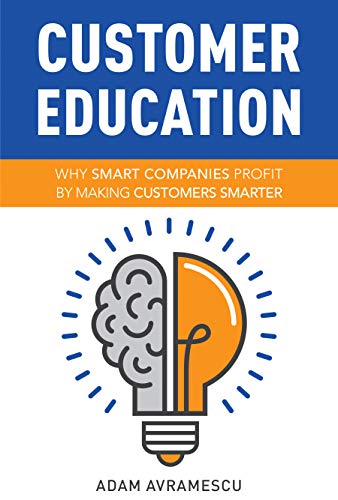
Each Customer Education format has its strengths and drawbacks, and ultimately you’ll want a solid Customer Education strategy to drive the formats you use.
Learn more about how to decide on a Customer Education format in Adam’s book, Customer Education: Why Smart Companies Profit by Making Customers Smarter

