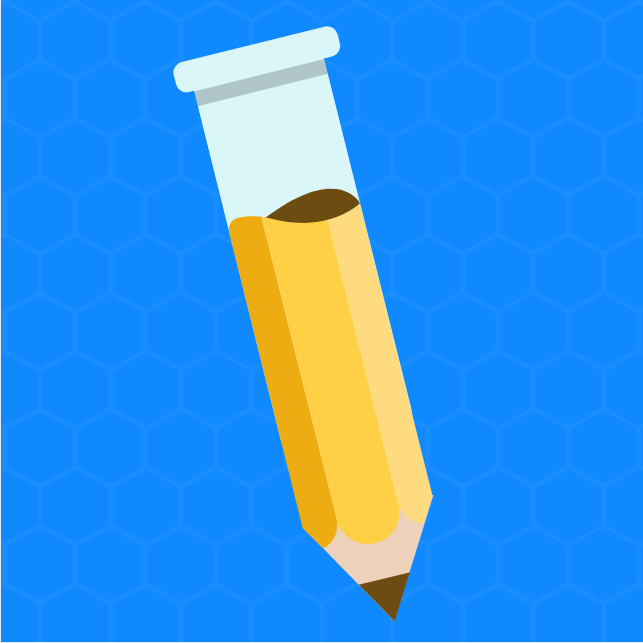This article on selecting a Customer Training LMS is adapted from Adam Avramescu’s book, Customer Education: Why Smart Companies Profit by Making Customers Smarter.
What is a Customer Training LMS?
A Customer Training LMS (Learning Management System) is a platform that delivers and tracks educational content to customers and other external audiences. They’re a core pillar of most Customer Education programs.
Customer Training Platform and Customer Learning Platform are simply alternative names for a Customer Training LMS. We’ll use these terms interchangeably.
Unlike an typical LMS, used for internal Learning & Development (typically by an HR department), Customer Training LMS platforms serve external, often paying, audiences. They often have dramatically different features from internal LMS platforms.
You might use a Customer Training LMS to:
- Author and publish e-learning courses
- Post educational videos
- Create assessments, quizzes, and exams
- Allow customers to sign up for instructor-led courses
- Create learning paths containing multiple courses
- Certify your customers who complete certain content and award them with certificates
- Measure your customers’ enrollments, completions, and credentials
- Monetize learning content and provide self-service payment options
That’s not all a Customer Training LMS can do, but those are the most common use cases we see.
Most Commonly Used Customer Training LMS
At CELab, we’ve worked with several Customer Training LMS platforms, and in fact have spoken with many of their CEOs and employees on the air in various episodes. Some Customer Training LMS platforms we have experience with, or have featured on the show at one time or another, are (in alphabetical order):
- Docebo
- Intellum (Eps. 41, 44)
- Learndot (Ep. 12)
- LearnUpon
- Northpass (Eps. 25, 59)
- Skilljar (Eps. 32, 40)
- Thinkific
- Thought Industries (Eps. 33, 39)
- Workramp (Ep. 53)
Do you need a Customer Training LMS?
While you can run your team without an LMS in the early days, you will be manually delivering and tracking all of your training without one.
Talented Learning CEO John Leh, an LMS industry expert, notes that there were over 700 LMS systems as of 2016, and that number has only continued to rise as technology becomes more accessible.
And 97% of those systems are not going to work for you.
Why? Many don’t have a clean user interface—a requirement for customer engagement. Others don’t provide robust analytics. Some don’t have e-commerce or segmentation functions. Often, they lack easily searchable catalogs. Hundreds are primarily designed for purposes like compliance training, academia, professional associations, or other things that aren’t Customer Education. They won’t be able to provide your learners with a great experience.

Because there are so many LMS platforms, your LMS search can be a minefield. To choose an LMS for your Customer Education function, you’ll want to focus on a “Customer Training LMS.” Sometimes they’re called “Extended Enterprise LMS,” “Customer Learning Platform,” “Customer Training Platform,” “Customer Enablement Platform,” or similar. Regardless of what it’s called, a good Customer Training LMS is built with customers in mind.
What to look for in a Customer Training LMS
A good Customer Training LMS is centered around customers, which means it has to work like the other systems you would put in front of your customers.
Remember these two key differences between internal learners at your company, and external (customer and partner) learners:
- You can’t usually fire customers if they don’t do what you want.
- Customers pay you money, and may be paying you even more money to take your training.
Your Customer Training LMS must keep customers engaged, because ultimately you have less control over what they do. This is doubly true if the customer is paying for the experience (and therefore will naturally complain about it more). I’ll highlight some key attributes for your consideration in selecting an LMS.
User Experience
Why do companies invest in their user experience (UX)? It’s not simply to “delight” the customer. Delight is abstract. Good products have good UX because if they don’t, customers will get frustrated and stop using the product. Yet most LMS platforms look and feel like someone stopped updating them around Y2K.
Why don’t LMS platforms look and feel like they want to be used? Conventional internal-learning, HR-driven LMS platforms don’t have to worry about user adoption, because they cater to learners who have to take the training. They’re serving mandatory compliance training and similar courses. Even if other types of content get added to the platform over time, the typical business case for an internal LMS is to track learner activity for performance evaluations or compliance reasons. If they don’t take the training, your company can be in deep trouble, or the learners can get fired.
The threat of firing doesn’t work so well on your customers. Instead you have to engage them with attractive, relevant content and an interface that makes them want to spend time learning.
Most people know intuitively whether a product “feels” modern. I recommend that you take several steps beyond that and ask each supplier to give you a sandbox environment where you can load in your content. That way, you (and anyone else helping you pilot the system) can navigate through your content from a learner’s perspective.
Look through your learner’s eyes
If you don’t have a wealth of content to load in, you may also be able to get access to other companies’ Customer Education sites that use the same systems you’re evaluating. Seeing these systems “in the wild” should give you a good sense of their UX.
When you see the system through your learner’s eyes, you’ll start to notice interesting quirks in the experience that you may not have noticed during the product demo. Maybe the “next” button isn’t appearing when you expect it to be. Maybe it’s surprisingly hard to navigate between courses in a learning path. Or the gamification features that you saw in the demo aren’t so appealing through your “learner” lens.
Customization
For every three Customer Training LMS platforms you look at, at least one will pitch you with, “We can make it look just like your corporate site!”
What they’re trying to say here is that the more an LMS can reflect your brand, the more likely it is that learners recognize what it is and engage with it. It’s not a bad pitch. You don’t want your LMS instance to look like it’s completely disconnected from your brand standards. You also don’t want it to look like every other instance of that LMS out there. That’s the customer experience equivalent of showing up to a party and you see someone else wearing the same outfit. Awkward.
When you evaluate a Customer Training LMS, I recommend evaluating not just whether they can customize the look and feel, but find out to what extent they can customize it, and how much effort it takes to customize.
How much can you customize?
Some LMS platforms simply can’t customize their look and feel, aside from allowing you to upload your logo in a pre-designated location. That’s like me putting on a cape and telling you I’m Batman. Probably won’t be fooling people any time soon.
Each system offers a different level of control over customization. Some lay out a panoply of options and toggles for you to tweak. Others provide you full control of the front-end—usually through CSS, and in many cases JavaScript. If you have control over JavaScript, you essentially have full control over customization (but also often full responsibility when you break the site). For the platforms that offer you endless toggles, ask yourself critically which ones you’re actually likely to use.
How much effort does customization take?
Let’s say your potential LMS platform shows you a bunch of fancy, customized portals that look just like their companies’ corporate sites. The first question to ask here is how long and how many resources it took to customize. As the old saying goes: “Do you want it fast, cheap, or good? You can choose two.” So it’s up to you to figure out how much effort went in the final product. It’s also important to ask about what kinds of customization will actually break the system.
Content Discoverability
One big advantage of modern LMS platforms is that they offer learners more control over their experience. That’s a boon because it gives learners more control. The feeling of control is especially important for adult learners. On the other hand, it means you’re trusting learners to find the content they’re looking for.
A good Customer Training LMS will provide tools to help learners discover content more easily, and may even be able to curate or recommend courses using tags or machine learning.
Search functions
Almost every LMS includes a search bar to find different courses or pieces of content. But keep in mind that in many cases, learners don’t know what they’re searching for. Unlike a help site where the user has come in with a problem, an online academy often helps learners discover what they don’t know they don’t know. Dive deep into how intelligent the search functionality is: Does the platform do a simple keyword-based search, or does it handle synonyms and spelling variations? Does it make any sort of algorithmic course recommendations?
Learning paths
Many Customer Training LMS platforms use the “course” as the core unit. Each course contains lessons. And in many systems, you can organize courses into paths or series. The advantage of being able to curate courses into paths is that it makes them more discoverable. Instead of browsing one large catalog for a specific topic, learners can enter into paths organized by role, skill level, and more. Some questions to ask here, depending on the experience you want to create for learners, are:
- Can the same course be shared between paths or does it need to be re-created?
- Does the platform offer analytics into a learner’s journey through paths, or just through individual courses?
- Is the UI for paths clear, including how to navigate from one course in a path to the next?
- Can users skip between courses in a path, or does the LMS lock paths until you complete previous courses?
- Has the system designed course series simply as collections of courses, or as true linear paths?
Curated catalogs
Most LMS platforms have a concept of “learner groups,” where you can organize learners based on characteristics like what account or company they belong to, what role they have, and what level of subscription they have. You might choose to curate certain pieces of content based on these characteristics to create a more personalized experience. After all, if you provide fewer starting points, but make stronger recommendations, you’ll help learners avoid the paradox of choice, where more choices can lead to fewer decisions.
Because an LMS often caters to learners who don’t know what they don’t know, it’s helpful if the system can automatically recommend related courses and content. Some LMS platforms use tags to recommend related content, and I expect more will use machine learning algorithms to do this in the future.
Search Engine Indexability
An internal LMS typically gates all its content. Authentication is handled by your HR Information System or another internal identity provider. And why shouldn’t it be? All your learners work at the company and have company credentials, so they can log in as they would for any internal system.
For a Customer Training LMS, it’s a different situation. Because your learners are customers, partners, and sometimes prospects or the general public, it’s unwise to place everything behind a login wall. Imagine how frustrating that would be for your potential learners. Maybe they Googled some information about your product, and now they find a link to your online academy. This looks interesting, they think, and they click the link to see what’s inside, only to be smacked in the face by a plain-looking login prompt: “Please log in using your account information,” and now your customers are asking, “What account credentials?” “What’s my password, again?” “How do I just find out what courses are in here!?”
Most customers aren’t even that generous with their time and patience. They might ask one of those questions before leaving your site to go watch YouTube videos of cat jumping fails.
When evaluating a Customer Training LMS, pay attention to how much you’re able to place outside of the login gate. Many systems now allow you to put your homepage and course catalog outside of the login gate if you want, so users can browse your courses and learn what’s in them before they need to log in. Some allow you to create logged-in and logged-out versions of your course description pages.
E-Commerce
Even if you’re not putting a price tag on any of your courses at first, you’ll probably consider it down the road. In addition to making your CFO happy, assigning a price tag to your training content also subconsciously makes it more valuable to learners.
Spend some time evaluating how your Customer Training LMS handles e-commerce. What payment gateway do they use? Can it generate invoices? How is billing reported back to your finance team? Can courses be bundled into packages and sold? Can you create subscription pricing for your content? What about different types of discount codes for your courses, and can those codes be unique or reusable? If you sell training in other countries, does your system correctly handle foreign currencies and taxes?
Unless you’ve already been selling training, you probably won’t know all the details of your pricing and packaging strategy from day one. Look to your Customer Training LMS to provide a level of flexibility to support your evolving pricing strategy.
Consumption-based pricing
Most internal LMS platforms are built around the idea that you have a certain number of seats in the system. Those seats represent employees at your company who will consume a certain amount of training each year. The number of seats you’ll need is fairly predictable, since it’s based on the number of employees you train each year.
We vastly prefer consumption-based models, where you’re charged based on the volume of enrollments or active users (who consumed content in that month). Make sure to review the pricing model with your LMS provider—you’ll need pricing that reflects the way your content actually gets used.