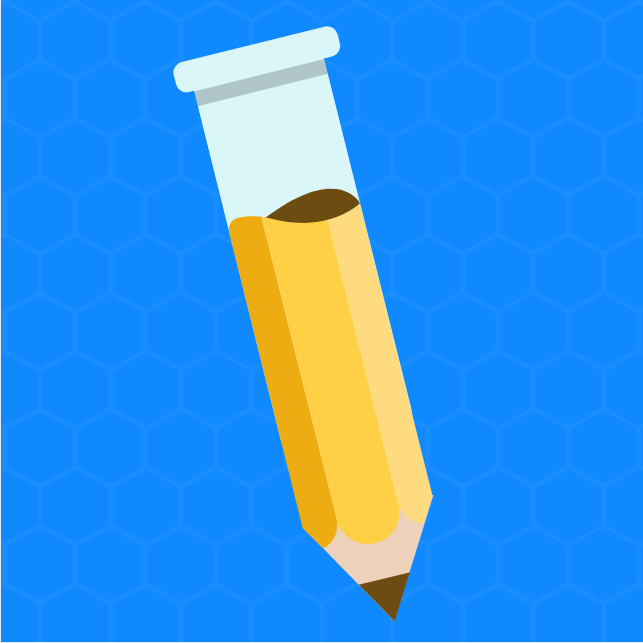One of the most common questions we get asked from people who are starting Customer Education programs is, “Do I need a Learning Management System?” How do you go about selecting a Customer LMS?
An LMS seems like a standard part of a Customer Education Program and it’s usually the first system to be implemented. But is it right for everyone?
Startups can’t always get the budget for it or justify the ROI. Even more established companies find that their LMS doesn’t always work for them.
The Learning Management System (LMS) is often the first system that a Customer Education function will purchase. After all, if you’re going to deliver online courses, you need a place to host them and track people’s completion. And even for live courses, you need a place for people to register and manage their enrollments.
The earliest LMS platforms were used in academia, government/military, and then corporate HR departments, to track courses and required trainings. But today, many LMS systems serve more modern use cases like sales enablement and — of course — Customer Education.
These LMS platforms have become both more sophisticated and more specialized. Some “extended enterprise” systems allow you to manage training for internal learners, partners, and customers. Other “customer training platforms” focus primarily on customers or other external learners. There are so many subcategories that the overall market has over 800 vendors!
But many of those vendors are clunky, hard to manage, or not friendly to customers. According to a benchmark by the Technology Services Industry Association (TSIA), LMS platforms continue to be among the most used, but least liked, software for Education teams.
This means that even though you’ll likely need an LMS, you’ll need to be choosy about which one you pick. You also may want to experiment before choosing an LMS. In our third episode of CELab, we debate the pros and cons of Customer LMS platforms.
What’s essential about a Customer LMS — and what can you do before you have one?
Let’s go back to basics. If your LMS does nothing else, it must do the following for the average Customer Education program:
- Track course enrollments and completions
- Provide a catalog of courses for learners to enroll in
- Show learners what they have and haven’t completed
- Allow access to online courses
Every customer-facing LMS will have some way to accomplish those four things. If you don’t use a LMS, you’ll either need to find a way to approximate that functionality — or do without. For example, Dave and Adam first experimented with prototypes before settling on actual LMS platforms. We both used static sites that looked like an LMS, but without comprehensive tracking or the most elegant navigation. This way, we were able to test customers’ demand for courses and understand how the LMS experience should work.
If you don’t have a real LMS, you might use a regular website or another system (like your online help center) to serve learning content to customers, then track activity in your web analytics tool and spreadsheets.
What to look for in a Customer LMS
Not all Customer LMS platforms are created equal. When you’re looking at a Customer LMS, make sure to get a demo account or another way to “kick the tires.” You want to be able to preview the experience both as a learner and as an admin.
It’s also helpful to ask your potential LMS providers to show you different customer examples with different levels of customization. Ask to see an out-of-the box example, a somewhat customized example, and a heavily customized example, so you can estimate the amount of work it will take to implement.
That said, here’s our list of areas to investigate as you look at your potential LMS:
- How user friendly is the interface? Is it easy to enroll in courses, go through learning paths, and navigate from course to course?
- How much can the interface be customized? Can you swap the logo and color palette, or can you fully customize the pages using HTML, CSS, and JS to look and feel like your product or marketing site?
- How easy is it to author content? What types of content can you create?
- If you use systems that output to SCORM, like Articulate Storyline or Adobe Captivate, how is SCORM tracked and supported?
- How is the reporting and analytics? What reports do you have access to out of the box? How can you report on the effectiveness of learning paths and courses? How can you report on individual users’ activity? How can you report on an account’s activity?
- How does the system support e-commerce? What payment gateways are available? Does the system allow you to create coupon codes?
- What integrations are offered, and how sophisticated are they? What about APIs and data connectors? How are you going to get information in and out of the system, and into other systems of record? (Bring your Data Analytics, Data Engineering, and Sales Operations teams in on this — they will be able to answer these questions, and appreciate it later!)
- Do you need the system to single sign-on with your product? How will the system know that User X in their system is also User X in your product?
- Are you able to create sub-accounts or portals for individual partners or customers? How can you customize the experience for individual customers?
- Are they a good partner? Are they saying yes to everything or are they consulting with you? Is their product roadmap going to support your needs?
These are good starting points, but let’s be clear that this isn’t a completely comprehensive list. Your needs will inevitably vary, and — more importantly — searching for an LMS isn’t just about putting together a requirements doc and seeing which boxes are checked. How they check the box and how they think about the experience is equally important.
If you’d like to learn more about specific LMS vendors, another great podcast is the Talented Learning Show. It’s hosted by John Leh, an expert in “extended enterprise” LMS platforms, and he frequently has different vendors on the show to talk about what they do.
Learn more in Episode 003 of CELab: The Customer Education Lab.