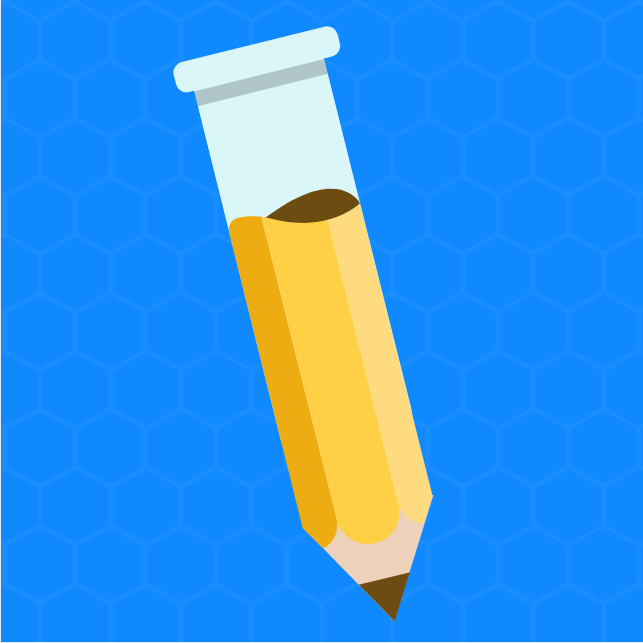Adam Avramescu 00:00
And you may ask yourself, do you add text into your video and you may find yourself in the middle of a mandatory click through elearning. And you might say, This is not my training
Dave Derington 00:21
Hello and welcome to CELab, the customer education laboratory where we explore how to build customer education programs, experiment with new approaches, and exterminate the myths and bad advice that stops growth dead in its tracks. I am Dave Derington.
Adam Avramescu 00:35
And I am Adam Friday ever masscue Friday ever miscue? Alright, yeah, I decided my middle name is gonna be whatever day of the week we’re recording this.
Dave Derington 00:49
Well, Happy Friday, everybody and what what is the day of this week? We always have to do a day of Yeah, well,
Adam Avramescu 00:54
on this Happy Friday. It is national Apple Dumpling day. What’s an Apple Dumpling, Dave?
Dave Derington 01:03
I’ve got a look. It’s a tasty dish. There’s a movie made about the Apple Dumpling gang. Let’s look it up on on Google. I’ve had them. They’re great. Oh, let’s see where apple dumplings made. Oh, well, apples and dumpling apples wrapped in a buttery, homemade dough baked in a cinnamon brown sugar syrup. Okay, you had me in butter.
Adam Avramescu 01:26
Okay, those those listening in the Midwest will be ridiculing us right now for not knowing what this is.
Dave Derington 01:33
I used to live in the Midwest. It’s fine.
Adam Avramescu 01:36
Well, you’re the one that called that out. That’s a Midwest thing.
Dave Derington 01:39
It seems to be I don’t know, maybe it’s not. There. Good. But hey, what are we talking about today? We’ve got some new topics. It’s our third in rapid fire sequence episode. And I mentioned to get back into the groove.
Adam Avramescu 01:53
Yeah, me. Me too. I could talk about apple dumplings all day. But I’d rather talk about audio and video. Who Okay, one of one of your favorite topics to write?
Dave Derington 02:05
It is this is really one of my favorite topics. I think, Adam, probably one of the questions you and I both get pretty often is alright, well, I’m ready to do this customer education thing. How do I go to the next step and actually record. And, you know, my, my little intro to this is that when I started doing this, I had a lot of preconceived notions that really hung me up about well, what should I buy? How should I use it? How do I record, this whole part of it is really important. And if you make a little bit of an investment, from the get go, I think you have much better video and much better quality. And all of your contents can be better. What do you think just as we enter into this sub subject?
Adam Avramescu 02:47
Yeah, I mean, I agree with you, in general, you definitely don’t want to be in a position where your job is recording video recording audio, and you’re just using your, your laptops, native, you know, built in mic, that’s not really going to give you a great experience. Although I would also argue at the same time, you don’t necessarily need the most top of the line equipment that you can afford, if you’re just making simple little screencast videos. So, you know, I think we could probably talk a little bit about some different tools of the trade. But I just know this is a very, very common question that we hear from folks.
Dave Derington 03:24
super common. Alright, let’s bang into it. If you don’t mind, Adam, I’d like to take the lead on this first topic and start talking about the tools that I’ve used.
Adam Avramescu 03:33
Yeah, you definitely have a more sophisticated setup than I do. So I’d love to hear how you approach this.
Dave Derington 03:38
Cool. Well, I’m a bit of a geek, I’ve geeked out on all the technology. I love hardware and software. We’ll talk about software today too. Let’s talk about the hardware. So first off, I’m going to say again, if anybody is like questioning this, like should I go cheap, should I just get the basics? I really think from the get go if you purchase good quality, I’m not saying the best I’m not saying the most expensive, I’m saying good quality equipment and get what you can afford don’t cheap out you’ll you’ll end up having a pretty good experience. So of example, if you say why okay, why Dave should I go out and you can’t see this but I’ll lift up my microphone. This is a really nice road Procaster microphone. It’s not cheap, right? Run
Adam Avramescu 04:29
and by the way, we’re recording video of this too. So if you go on our YouTube channel, you should be able to see anything that Dave is holding up.
Dave Derington 04:36
Exactly. So this road microphone is great. It it was a little expensive. I had to buy some things run it which I’m going to talk about, but the quality the sound that comes out of it is exceptional. And good quality audio. One of the things that I learned very early on is Hey, first recording ever made was on my I was on MacBook Air. Right using the mind phone in the video that was built in. It was God awful. There were pops. There were hisses there was you, I’d move and I’d make all these sounds on the computer, you’d hear Queen’s English like, oh, it was terrible, because the mic that’s built into your computer or just generic equipment is not often very good. It’s good enough.
Adam Avramescu 05:20
Well, and not only that, but if you think about the way microphones work, and in day here, I’m going to rely on you you’re you’re a bit more of a, an audio technician than I am. Even though we both record in various formats. There’s there’s some nuances to the directionality of a mic right there, there are some mics that are basically optimized to pick up everything around them no matter where you are in the room. And there are other ones that are highly directional, like cardioid mics, where they’re going to give you much more focused control over your audio, but you have to be in the right place. And if you’re just talking about your laptop mic, for instance, it is not going to pick up or it’s not going to operate like a directional mic where it’s going to give you great quality in one direction. It’s just it’s designed to pick up everything in the room. Yeah, in kind of a mediocre way. Right.
Dave Derington 06:10
Yeah, I think the first microphone that I ended up buying and thinking, Oh, this will be great was a bull. What is it a blue? I can’t remember the name of it. It’s like this little ball, Snowball, the snowball. Yeah, it was just a snowball. And I got rid of it sounds and it was fun. It looked cool. I look at the read the box and you get really excited about it, it shows you all these diagrams. But in reality, I went into a room into a room that I thought was quiet, even with padding, it picked up everything, somebody dropped a pen upstairs, somebody walked by, I heard a conversation from a support person. And somebody yelled, and a dog came through because we have dog friendly offices back in the day. And it was, it was awful. But it was because in one of the people that I’ll give some attribution to his vocal shard, who said, he maintained a little list of some really basic, really simple equipment that saved my life saved my bacon. And I think I spent 40 bucks, and I got a really good quality. So
Adam Avramescu 07:05
yeah, he has that article. It’s called like, what it’s like your customer education, audio recording setup for less than $50 or something like that. Right?
Dave Derington 07:15
Yeah. And I mean, he’s going further since there’s an episode of the connecting the dots podcast episode number 22, with Alex Matheson where, where he and Mel were interviewing Alex and showing the studio that he’s built now if you want to go to the extreme, the code 40 twos education studio is just absolutely amazing. But we don’t have to go there. So I’m gonna get talking let’s let’s talk about some of the equipment that I have used and Adam you’ve used and why why do we buy these things? And what what’s the value of them. So I’m going to start first and if you’re following along on camera, actually has some props today. I love this kind of show.
Adam Avramescu 07:53
Your regular Carrot Top.
Dave Derington 07:56
Yeah, not dye my hair would be fun. First thing is the Focusrite Scarlett, my little bit dusty it’s been I’ve got two of them, I’ve got a larger unit that I have on my desktop that you cannot see. But this is the focus right to I think this is an older unit, you can find these online for gosh, as low as 50 bucks and like eBay. But what this is, is it’s an audio amplifier. And it’s weird because when you look at it, you don’t have USB here. These are weird connections. And what these weird connections are is XLR. So you hear about XLR, they’re special cables. So they have a really big and meaty they’re very stable if you try to pull them they don’t fall around. These are built for musicians and and people doing professional audio work. Now you might say, Well, Dave, what why do I need all this equipment? The cool thing about this, and I like to start with the audio amplifier first because like think of the name amplifier, what or an audio interface. It does have amplification, and it does allow you to do some precise control. But if you’re in an environment where you have more than one microphone, maybe you have maybe Adam, you and I’ve done this before we’re in an office and we did a podcast together and you’re on one side table ours on one side, we captured all the same device. So this is really good for that. Plus, what’s more, is that this this opens up a world of different kinds of microphones, Adam, you’re going to talk about the microphones that you use for USB, which are really amazing too. And there’s no reason why you have to buy something like this. But I feel like this if you have a studio, like if you have a place in your office where you can go and set up a nice environment or your team members have they’re going to work like you have somebody that does a lot of the recordings, get in one of these get the XLR, etc. So this helps first and let me tell you about the the the pieces around that. So again, I was talking about the microphone. I’ve upgraded I started off with I don’t know if I have it here. Yes, I do. I started off with very oops sorry, a little bit more animated for this one. This is what got
Adam Avramescu 10:00
props and sound effects, we got props and sound effects
Dave Derington 10:03
to do this is, let’s see what the brand is Behringer VHR. ing er, this is a very cheap purchase. This actually has three microphones in it. And they’re, you know, simple directional mics are dynamic mics, they have very basic features, not a whole lot. So I basically put this on the mics and be great. The audio actually these is pretty darn good. It, I think this was 35 bucks for three mics. So all in, you’re not out a whole lot, it proves to me that you don’t have to go out and buy the most expensive. The other hand, if you price out the road Procaster, they have two different versions, they have a podcaster, which is USB Procaster, which is XLR, it’s a little bit more, but generally these are running in the $200 price range or up. And then
Adam Avramescu 10:50
Dave, what’s, what’s the what’s the advantage, say, of ultimately using that XLR with a preamp setup versus USB?
Dave Derington 10:58
I think the advantage that I’ve seen is that there’s a broader range of microphones that are much higher quality, right, these are what the pros use. And because of that, too, there’s a lot of aftermarket stuff, you could buy off eBay. And you could you could go out and pick up some of this equipment used for a lot less, the sound quality is typically better, and you have more control over it. So for example, I could even go to the extent of getting, I can’t remember the name of the manufacturer, but they’ve had these boards, where you could even add in sound effects and transitions, you can hook in a cell phone and people can dial in, it really expands the latitude of what you’re able to do.
Adam Avramescu 11:34
Yeah, and if you’re if you’re recording, for instance, like actual music, like you’re in a band, you’re not, you’re not gonna be using a USB exactly, microphone, typically you are, you’re gonna have a preamp, you’re gonna have actual mics, that they use XLR connections you’re plugging in. So
Dave Derington 11:51
there’s a couple of things that are very nuanced, but actually add to the dynamic fidelity, like the depth of the sound. And I remember somebody commented one day, they listened to this podcast and they go, Yeah, your your audio is like butter, it sounds really good. And it was because with an XLR type setup with a couple of ports, I could sometimes actually set up another microphone in the back of the room, maybe near a noise like we’re at right now. And you may not be able to hear it, there’s a heater, and that’s running. So if you do something like have an you basically have one mic sitting there to pick up ambient noise, you can cancel out all of that noise. Similarly, there are things like this, I have what’s called a mic booster. And one of the things that I find sometimes is gain is a problem in your mind, you might not get really good gain of a mic. With XLR, you can buy things like these that you can hook on in line and have them do other kinds of effects like this boosts is a preamp and it really boosts the signal. So it’s super cool. Other things we start getting into this even with regular USB mics, you could have pop filters, which help this kind of sound when you get breathy. Sometimes you might
Adam Avramescu 13:03
or when we like to beat box on the podcast.
Dave Derington 13:06
Yep. And then there’s fun stuff like you know, there’s an arm here. And if you buy some of the more resilient arms like you can go out and buy a microphone arm that’s pretty cheap. But I found if I put my road in there to fall down, some of these better arms have a lot more control and you can really get the the audio up to your mouth and you can move it around. It makes it just makes for a much more seamless and fun experience. So so that’s my pitch on on audio, I am an XLR person, but I have used USB two and I find going on the road. It’s really cool to have like all the USB kit because then you don’t have all these wires sneaking all over. What do you think? What are your thoughts about audio? What would you expand upon that with?
Adam Avramescu 13:47
Yeah, I mean, like, like I mentioned, I am a USB person for the most part. But that’s that’s also because I don’t do as much audio recording as you do. And I don’t geek out, geek out on it as much. So you know, in my day to day I’m not necessarily recording the type of audio that’s going to go into an eLearning video and needs to be super super high quality so certainly I could I might at some point get a setup that’s similar to yours but I think using something like this I’ve got I’ve got the Blue Yeti not the snowball but the Yeti I’m trying to keep that’s a good one at the same a good distance. Yeah, it’s a good it’s a good mic and actually here I’ll show for the video. If you see it has different settings on the back. So it is it’s on a cardioid setting right now which means that it is going to be directional and but I could change that to make it more of an area mic as well. So I might hear I might just like play with the settings for a moment. You can see now that I kind of changed it to an area an area mic setting. I don’t know if this sounds any different. It does you Dave. It does a little bit and I but I could I could kind of go over here and you might hear me a little bit better than if I change it back to the cardioid setting. And now I’m over here, you’re probably not going to hear me quite as yet. That’s
Dave Derington 15:03
a big difference. Right? Yeah.
Adam Avramescu 15:05
So you can, you can actually hear the difference in action. And now I don’t think again, for what I do, I need to get quite as sophisticated as what what you do. But I appreciate that you started well, you know, we could have started anywhere, but you started with audio quality. And I think that’s super important. Because, to me, it’s not necessarily about buying the most top of the line materials that you can afford. To me, it’s about making sure that whatever you’re doing at a baseline is not going to be distracting. Because they’ve done research on this. Ultimately, you can get away with lower fidelity video, you can get away with, you can get away with a lot, quite frankly. But the thing that’s going to distract people more than anything, is poor audio quality. And it becomes a huge impediment, a huge distraction. So if you’re getting a bunch of stray background noise, are you using your laptop mic or another cheap mic, or maybe you’re using one like a headset mic where it’s like brushing against you, and there’s just terrible audio, and yeah, you’re not doing any editing, and people can hear you eating and all that kind of stuff, that that’s what’s going to take people out in the moments pretty quickly. So for me, Blue Yeti with a with a pop filter, and it generally does the trick, although probably not, it’s not going to be as buttery as your setup.
Dave Derington 16:22
Yeah, and it doesn’t need to be I mean, I went over the top. But I did that for other things as well, because I like having a physical studio. And I don’t like, for example, I’m going to show you this, I have just a series, a basic task Cam Studio headset, right, it’s actually a good headset usually comes free with certain kits that you buy. And these are really nice when you’re doing audio because one of the things you actually want to do is you’re not worried just about recording audio, you’re also editing and thinking about what, what it’s what you sound like and you’re trying to optimize for, as little fiddling around with your audio room and your setup as possible. So you can sit down and record that’s my goal is that I invested because I want to sit down and record. And you know, it’s it’s feature free. The other thing I have is I also purchased some studio reference speakers. And a lot of times they go okay, I’m just going to get a headset cool. Got my headset. But reference speakers are kind of cool as well, because for a couple 300 bucks, if you’re in an office or in a studio and you have a studio, they allow you to get a good, true sound of what you actually will sound like on the other end. It’s not it’s more flat. It’s not like these aren’t designed for listening to music, although I do and you get good, good reference out of them. The other thing I did want to mention is okay, we’re listening and we’re editing where if you have the opportunity, you should definitely get you talked about a baffle right? But you may want to if you can soundproof or do anything like that even oh gosh, if you have to you know the good old trick to recording is you go in a closet with clothes and
Adam Avramescu 18:00
and you put a you put a blanket over yourself and over the mind. Yeah, but or what is it someone who was it Jesse, Jesse from box or Maria from box, I don’t remember which one of them posted on LinkedIn about their their very basic setup where they basically just put everything in a box and pad the they have like a cardboard box, and they put some audio dampers on it, and they put the mic inside it. And that’s that’s their setup. That’s their setup. Yeah,
Dave Derington 18:27
I love it.
Adam Avramescu 18:28
I don’t remember which one of them posted that anymore. But they’re very simple ways to achieve this the same effect.
Dave Derington 18:34
There are and there, there are a bunch of them. But, you know, depends on what your budget is. It depends on how big a team you’ve got depends on what your preferences are. That’s this is what I like to use, because it allows me to sit down and be pretty fluid about making stuff in the office, we’d actually built a studio, but it but I would aspire to have something like, you know, Alex has a code 42 which is just absolutely amazing.
Adam Avramescu 18:56
Yeah, or, you know, I saw the other day on I think LinkedIn, the mirror to Mel mulloway and the mirror team. Yeah, doing their studio recordings. And they’ve got a great setup, both for audio and video, especially. So maybe, maybe Dave, this would be a good time to talk a little bit about the actual video and backgrounds. And yeah, what do we do from that? That point of view?
Dave Derington 19:19
All right, well, this is where I’ll geek out a little bit more, because I think it’s not just enough to get to have a good audio set up as much as possible. Because we’re in this post COVID virtual world. I want to see you I want to talk to you, I want to have the best fidelity that I can possibly have. And I want you to be able to see me depending on what kind of training modality that we’re having. Are we doing a class A training I LTV LT, are we recording an on demand module? I’m most of the time leaning that way. But these things are similar in both directions. So let’s talk about lighting. I actually know something about lighting lighting is actually pretty nuanced. It’s really important. We’ll talk about a couple other things. So video. How about that? That’s easy. Let’s start video. Video, I just have a basic Logitech camera. It’s one of the HD cameras, it sits atop my monitor, I actually have an I’ll bring one of these into focus here. This is a mic stand, I have I call my desk, the octopus, because I have all these little cables around. But what I like to have is just one of these, this is an am crest really cheap, about 50 bucks, that has a flip cover to it. That’s great. Because sometimes you might record not know it, you don’t wanna do that. But a camera like that is fine. It’s a little bit of a bump up from your Mac or your PC camera. And the Logitech has just it actually has a speaker that you wouldn’t want or a microphone that you wouldn’t probably want to use that the video is good enough. So if you’re going for a generic picture me on the screen while I’m doing stuff, this is more than adequate.
Adam Avramescu 20:57
Yeah, but if you really want to go to the next level, and you’re probably using a DSLR.
Dave Derington 21:02
Yeah, I don’t know about you, but I love the I have a Canon EOS. And I love the fact that they have released software for that. So now you could actually use that same kind of Mount, put your DSLR camera on there. And oh my goodness, the quality and fidelity that comes out of that is is amazing. It’s a lot and it’s fun to
Adam Avramescu 21:20
Yeah, and like and what we mean by that we’re literally when you when you picture one of those Canon cameras, if you don’t know what a DSLR is, those big Canon cameras that got the digital display in the back, they’ve got the the lens that you can switch out and interchange. That’s what we’re talking about. I used to have one as well. But I don’t I don’t have one anymore.
Dave Derington 21:39
Yeah, I actually have a prop right here. And I played with it for I played around with this for a couple of months. So yeah, again, standard cam, Canon camera. But when we talk, we’re talking hardware. One of the things now that you also want to buy, as these small interfaces is an AC adapter. So you can put the adapter into your camera, that way, you’re going to run the banner out the wise, but now you can use your DSLR. And I’ve also seen just recently that their companies are now starting to produce I think Indiegogo had one of these campaigns up DSLR shotgun type cameras, they’re really small. And but they are full DSR quality, and they look more like a webcam. So that’s pretty exceptional to
Adam Avramescu 22:19
that. That’s really cool. And so you know, you can, you can go all the way up the line, and you can have a professional studio setup. And especially for those of you who work with your marketing teams, you might have an actual video producer, videographer, someone like that on your team that actually has the whole setup and can either you can either use it or they can share what they what they do with you. But you know, the other thing that you can do, and I don’t know that people always think to do this is go go look at articles on recommendations for YouTubers, right? Because if you’re a YouTuber or YouTube influencer, if you’re a Twitch streamer, you’re probably going to want that sort of setup anyway. And there are many articles and Doc’s out there geared towards how do I get my pro YouTuber setup, that’s gonna have all the same equipment that you might want to use to customer education as well, right? If you’re not gonna have like a full Studio,
Dave Derington 23:09
you won’t have Yeah, if you want to have a full studio, it’s totally worth this stuff isn’t inexpensive. This isn’t an expensive anymore. It’s realistic. And like in if I maybe I’ll take a picture of my desktop, when I publish the article that goes along with the podcast, because I want you to see like how cool it could be I sit down and I’ve got all the things. But for me, because I have all this stuff now actually helps me in my day job. Because people were like, hey, I can wow, I can see you really well. And like you don’t see this over here, I didn’t talk about like, I have a green screen, I don’t have it up. But I invested in my background, so I don’t need it. Green screen up allows you to do all kinds of things. You need to put your branding and you could show yourself in a pop up screen with all the background. So it’s just your head like the Twitch streamers do. I think that’s Oh yeah, it’s less distracting if you use a green screen, and you trim out your background like we do in zoom calls. But then you put you as a talking head over the video work that you have, and sometimes we move it around. The other thing that you really need to do and I actually call out, give props to the TechSmith folks on this, there’s really great videos that they’ve done on lighting, and how important lighting is. Oh my gosh, there’s so many YouTube videos on this as well. I have just you
Adam Avramescu 24:20
know is that is that in TechSmith Academy Dave,
Dave Derington 24:23
I saw I saw a YouTube video on it but I’m pretty sure it’s it’s most likely in the academy as well. Okay, for lighting. So we were talking about lighting, I know I’m kind of like shotgunning all this stuff together. Lighting can be done very simply with a ring light. Now I have I have one here that I’ll just move my camera around. So I have a basic ring light setup over here. And that’s you know, got a control to it. You can automate the fancy ones that are Wi Fi enabled but you can change the colors and I like kind of a reddish or pink issue that makes me look like I’m not washed out. I’ve got a geek tan going on. But the This does a lot to bring light to my face. And if you see some of the the other technologies you get, you can get a couple on both sides. And you can really, it really makes you look less washed out, you look more animated. If you’re doing alts and VLTs, oh my god invest in a good light source, because then people can see you so much better. In general, similarly, sometimes what I’ll do is I’ll have other lighting effects in the back of the room, like you see, I have LEDs here. But that’s just for fun. But I might have my green screen up. And I might just have a couple lights coming up at the angle, if I really care. That’s not something that we really aspire to in customer education. But if you want to get fancy, and maybe you’re doing some work for marketing, and partnering with them, and you want to like okay, here’s an example where it will matter. When I’ve done work for marketing to support events, where we’re doing like a video that’s got an educational bent, that’s when I pull out all the stops and and make my best stuff.
Adam Avramescu 25:52
So yeah, and I think you know, you can actually approach this from a content perspective, too, when you think about the quality of your audio, the quality of your video, this is all going to come down to what types of materials you’re putting together, if you are relying on a lot of talking head videos, you’re going to have an expert standing in front of the camera, the green screen, like sort of like we saw in the mirror videos sitting at a desk, where you’re going to have the person’s face on the screen, that’s the sole focus, that’s the center of attention, oh, yeah, you are going to want your video quality there to be professional quality. Wistia is another really good example of a company who does these really well. And in fact, sometimes they use very creative shots setups, it’s not just a talking head, they’ve got people kind of walking around, walking towards the camera, if that’s if that’s your main focus. And often, for videos that are a little bit more conceptual in nature, or where you might not be spending as much time taking, say screenshots of software, well, that might be a great approach. And in fact, if you’re doing video bumpers that are a little bit more generic, where you might be talking about the concepts, and then you’re gonna go switch to either slides or screenshots or something like that. That could be a really good way to approach but in general, you probably want to use it for content that’s a little bit more evergreen, and where you’re not going to just have to continually reshoot it over and over and over. Because it does take time to get that right. And especially if you’re working with someone who isn’t as comfortable in front of the camera, you’re going to need multiple takes to get it right and make sure that they get their lines and they’re, you know, reading their cue cards, they’re looking at the camera and they’re they’re not having to take after outtake right, people get nervous. So I do think there’s there’s something here to be said of, it’s not just an arbitrary decision how high end or low end you go, a lot of this will be informed by ultimately what type of content you’re really trying to produce. And what’s the outcome that you’re trying to generate by producing that content. Because honestly, unlike we can get into software in a moment, if you’re just doing really disposable Support Videos, for instance, you probably don’t need anything we just talked about, except for like a decent quality camera and some software to do a little bit of, or sorry, a decent quality microphone, and some software to do a little bit of editing on that and a little bit of video capture. Right, that’s probably all you need.
Dave Derington 28:14
Yeah, and I think I think you’re right, don’t get overwhelmed by all the things we’re saying. This is something you want to put back and play back later. When you go. Okay, now I’m ready to upgrade that mic. Oh, now I’m ready to get a little bit better video. Now I want to do something else. The point is, as you’re getting customer education is so was so weird, because we touch a lot of different things. And we were asked to do many different things. So I think it’s really important to talk have this conversation, Adam, where you say, Well, what can you do? What’s your budget? It is all dependent on what you’re producing?
Adam Avramescu 28:43
Yeah. So we talked a little bit about software. Do you want to talk a little bit about that Dave, go into a little bit more depth on what software we we use and what we see.
Dave Derington 28:52
Yeah. Yeah, let’s do and you want to lead off on this one? I’ve got definitely strong opinions. But here’s where we’re both kind of like a little bit more parody.
Adam Avramescu 29:02
Yeah, yeah, in general. So I am not a super advanced video editor. I’ve taught myself some basic editing software. But I certainly would not consider myself a huge a huge expert on any of this by any means. One that a couple that I’ve used in the past is Camtasia and ScreenFlow. And that would be more for, you know some of those tutorial videos where you might be showing some screenshots, some screen capture a little bit of text on screen. I think both of those tools can can accomplish that pretty effectively. What do you think, Dave?
Dave Derington 29:39
I love those tools. I’ve been a big Camtasia fan from the moment I discovered it. Because I feel like it’s it’s got a price point that’s it’s within reach of anybody. I mean, even frankly, I think it was funny. I was I was talking with Wendy Hamilton one day in a podcast episode where we talked we we interviewed her on the CEO of TechSmith correct Hello to TechSmith. And she challenged me to say, well, you know, who do you think the biggest users of products like these are making videos? Turns out YouTubers, right? If you look behind the scenes in some of the videos that people do, you can tell they’re using a tool like Camtasia. It’s easy to use, it’s inexpensive, they do frequent updates. It’s got a lot, it’s just easy to use. So a really
Adam Avramescu 30:23
good entry point. Yeah, well, once you’re once you’re past using like, quick time, or iMovie, or something like that, that’s really intended for very, very basic consumer use, then then you probably want something like Camtasia or maybe ScreenFlow.
Dave Derington 30:36
Right? Because in this case, you’re, you’re really transitioning to, you know, a digital workspace I, I’m blanking on the category that you have, like, in, in audio, it’s called like a digital digital audio workstation. So you’ve got this thing. A doll. Yeah. Like Ableton is actually audacity could be could be categorized in a dog, but it just doesn’t have the same kind of features. But anyway, yeah. Camtasia is really good. The other alternative that I’ve used in the past and we still haven’t gotten to all the different products, but I like to use Adobe Captivate two. That’s what I started on. After I, I, I did the oh, gosh, the Apple stuff just built in whatever I had. I use that first and then I go, I can’t do this. I’m doing to captivate.
Adam Avramescu 31:29
Yeah, yeah, well, and again, depends what you’re doing, right? Because Captivate is going to give you more of that interactivity as well, it’s going to feel a little bit more similar to articulate, or, or, like Torah, or one of those. But yeah, you could certainly use it for more of a Camtasia style use case as well. And then it depends if you’re not going to go full on and add a bunch of interactivity. And you don’t necessarily need to go down the rapid, Dev elearning route. And you really want to go the pure video route. Well, then at some point, you’re probably using Adobe Premiere, maybe Adobe After Effects, if you want to start adding a lot of motion graphics are things like that, or perhaps like Final Cut Pro when one of those more advanced pieces of software. But again, you probably don’t need that for the majority of videos that you’re creating. If you really are doing more basic screenshots, screen capture text on screen. You want you want that stuff if you’re if you’re going to be doing more, you know, what we might consider, like pro level videos.
Dave Derington 32:31
Yeah, I agree with that. Yeah, there’s a lot of tools like if you want to get into more of maybe we switch over to audio, and then maybe we can talk about some of the tools are kind of like a hybrid between both like what we’re using right now with Zen caster.
Adam Avramescu 32:44
Yeah, yeah, we are using Zen caster to record this. And if you’re watching us on YouTube, you can see the video the Zen caster is taking and if you’re listening to us on the podcast, then you are either listening to Zen caster has recorded or you might be listening to what we recorded into Audacity, because we always keep local copies we don’t trust just putting our recordings into the cloud. But either way, actually, this brings up an important point, I think if you’re using any sort of cloud recording tool, and you’re doing something like a you know, a Zoom meeting or something like that, don’t rely on just the Zoom audio recording, and not necessarily zoom any any conference software that you’re using, because you’re going to get clipping it’s going to be low quality. If you’re listening to a podcast ever and you hear all of those, you know, clip outs, you know that they recorded just off of the Zoom recording. That’s why we always record locally when we can can’t always but but usually,
Dave Derington 33:41
yeah, sometimes you have well that’s your backup, right? Sometimes you go oh, the local recording failed or the zoom recording failed, something happens all the time, and you have those backups,
Adam Avramescu 33:50
but that should be Plan A not plan or plan B plan B not Plan A.
Dave Derington 33:54
Exactly. But okay, so we’re using we’re using Zen caster love that. For audio, we use Audacity regularly. It’s open source free, right, and it’s pretty high quality. TechSmith has an RDA, which is pretty devil. Adobe has. Oh, gosh, what’s the I don’t use it as much but see Adobe platform. What is it? Audition? Audition?
Adam Avramescu 34:23
That’s it? Yeah. Which is
Dave Derington 34:25
really cool. I mean, you really can’t go wrong with a lot of these platforms. I just like I started off on Audacity because it was free. And you know, we were resource deprived. So we picked that up.
Adam Avramescu 34:39
Yeah, I mean, you’re moving, you’re moving into ones that are more again, pro level, you’re going to get more more plugins, more more options for post production and things like that. But if you’re again, if you’re just doing basic audio, there’s really no reason not to record into something like Audacity or audio.
Dave Derington 34:58
Yeah, and then
Adam Avramescu 35:00
Go ahead. Yeah, what else what else we got Dave.
Dave Derington 35:02
Um, I didn’t want to lose sight of some other little tools in there. For example, I use something called the level later. And this is like a nuance I’ll do a desti. Or I’ll do or will record here in Zen caster. But sometimes I find that the audio is still not quite right. And that’s when I go in, I use some tools in any of the audio engines that we have. Because you can use things to clean up noise, you can get pretty sophisticated in making the audio sound better. If you’ve had you, maybe maybe you’re clipping was too high, or maybe your audio wasn’t high enough, and you can boost it, you could do all these different
Adam Avramescu 35:36
one. In fact, I even do a little bit of post production and noise reduction sometimes on my on my tracks in in Audacity, because they look, yeah, you
Dave Derington 35:43
can do a lot. Right there. I mean, you can clip on a segment of noise and clean out the noise filter. But like level later was a little product I found. It’s, I think it’s for both PC and Mac. But what it does is it, it’s okay, if you’re if I’m on a call with you, we’re recording a podcast, or maybe I’m interviewing somebody, and I’m building this into content. Or maybe I have recorded something three times, like I record a little bit what came back or recorded again. And you know what the audio sounds different. The level later basically takes all of the audios and levels it out evenly. Bring some up, bring some down, smooths it out. So you end up having a really nice product. And this is something that you can drop in and walk away and just drop, drop the audio track back in to whatever you’re working on. So it’s just all this exciting stuff that you use to make really amazing quality content.
Adam Avramescu 36:36
That’s great. Yeah.
Dave Derington 36:38
We didn’t also mention like what before we I think we’re close to wrapping up on this. But there’s another couple of tools. I mean, you you talked about animation tools, you talk about that. But I wanted to talk about OBS stream labs, as we start to get into the space where we’re thinking more like Twitch streamers. OBS is a platform for recording that actually blew my mind for not recording or streaming live. It has all kinds of technologies in it. And the recording quality level is out of sight. I don’t know what they did, but the product is excellent. You can even use stream labs. So you can record all this stuff like a twitch person would record. But then you could do things like stream it to different sources, or just take the video out and record it and edit it and something like, you know, Adobe tools or what have you. So just wanted to mention that there’s a lot of stuff out there that you might not even think directly related, which work really well for the work
Adam Avramescu 37:34
we do. Yeah, that. I mean, it’s always great to be looking outside of our immediate world. It doesn’t need to be purely learning related software, though. Certainly again, there are other ones that you can use to supplement I see people use animation based tools like PowToon. And beyond, or some of these more like out of the box video creation software like Animoto. And even some of the more quick and dirty screen recording software out there like loom and CloudApp. And I think even snag it now has some very basic capture ability. That’s kind of short of what Camtasia does, but will certainly help in a pinch. So again, there’s some great tools out there that help supplement what you might be doing just just outside of that core audio and video.
Dave Derington 38:16
Right. And and the bottom line too is that a lot of this stuff really isn’t very expensive at all. It’s really no a lot of it is very reasonably priced. Yeah. Yeah. And they’re in some of these are going more enterprise, you know, they have good subscription models. We didn’t mention, there’s other things we do like I’ll use otter for transcription. You know, there’s a lot of that kind of stuff, because when you record a video, you want to get the transcription off of that. And then we’ve used a
Adam Avramescu 38:39
little bit of descript, which lets you do transcription and editing on the fly against the transcript that you’re doing. So there’s kind of some there’s a really interesting dynamic there. Yeah.
Dave Derington 38:50
Yeah, we there’s a lot of the stuff for sea lab, but we’ve used a lot of stuff at work, and it’s just very fluid. So we’re happy to share. Yeah, all right. Well, I think we unless you have other thoughts, we can transition to our last topic for the episode, we think.
Adam Avramescu 39:06
I think it’s time to take a hard left turn because one question that we get asked here, when it comes to doing this type of work is Okay, so you’ve got your, you’ve got your audio, you’ve got your video, maybe you’ve got it to the point where it’s not going to cause distractions, it’s good enough quality. But then people start asking questions about how do you balance engagement versus distraction. And the way that you often hear this phrase is, Hey, should I or should I not have background music in my video? Do you include it because it gives the video more personality? Or do you avoid it because it’s distracting? Or you might hear the same question about talking heads? Do you have your face in the video superimposed over the screenshots that you’re showing? Do you have the narrator’s face in there sort of like you might during a VI LT or do you just have the voiceover? Is it engaging? or is it distracting?
Dave Derington 40:02
It’s good question. And yeah, off top my head? I don’t know. But what what do you what do you think about what’s the data showing us?
Adam Avramescu 40:09
Well, I guess first of all, I think the question is, is a trap? I’m going to apply the admiral trap to this one. Because Because okay, because people ask what’s more engaging? But engagement actually means a few different things. So when people say, oh, yeah, I want to add music because it’s engaging, or oh, I want to add someone’s face because it’s engaging, what what does engagement really mean? Like engagement could mean people’s enjoyment of the content and their willingness to keep engaging with it. But it also could mean the depth to which they’re engaging with it and learning something. And often, those two forms of engagement, or those two definitions of engagement actually come at the complete expense of one another. So some of this comes down to what the goal of the content? Is this like a sizzle reel? Is this a quick video intended to pique interest and spur further learning down the road? Or is the goal truly instructional? And that’s going to frame a lot of the research that’s been done on these topics?
Dave Derington 41:10
Yeah, you know, I wanted to inject here in like my thinking about this, as you’re talking about it. I think about our poor instructional designer or learning experience, Dyer is sitting there in front of a blank screen. They’ve started to research they’re figuring this out. And now that seems like they have a job of also considering the cognitive load on the learner, like, Okay, well, I’m gonna I want to do this thing. Are you doing? Am I doing this thing? Just because I think it’s cool. Or am I doing this thing, this kind of applying this kind of effect? Because it actually help engage. So
Adam Avramescu 41:50
that’s right. This has become a stealth, instructional design one on one episode, like five minutes to the end, we’ve made a left turn. Now we’re talking instructional design. Now we’re in my house, baby. All right. Okay. Now now that we both clipped out on our audio, we’re gonna have to use a little
Dave Derington 42:07
legit. Yep. Well, we had to demonstrate what clipping looks like in this episode. Right? That’s,
Adam Avramescu 42:12
that’s true. Okay. You want to scream a little bit more? No. Okay. So I agree. I agree, Dave, I think one of the key skills that any instructional designer needs to have is being able to balance and manage cognitive load for the learner, right. And so what we mean here is often, we have so many bells and whistles added in our learning, because we think it’s cool. And if you kind of take this into a different format, you might think, okay, in a PowerPoint, the version of this might be adding a bunch of clipart, because you think it’s going to make the learning more fun. But that’s actually not, it’s been shown not to be effective, it’s been shown to be distracting. And similarly, another example of this might be, if you are, are using rapid dev elearning. And you’re, you’re throwing in a bunch of interactivity, and you’re like click to reveal, but it doesn’t actually support the learning in any way, you’re just using the features because they exist, not because they actually support the learning. So the issue at hand here is that often, we are throwing so much information at the learner that they’re unlikely to retain it, or put it into practice. And so when I talk about managing cognitive load, I mean, whatever information or concepts we’re introducing to the learner, we really have to make sure that they’re able to encode it into their working memory and into their long term memory, so they actually retain it. So information here, it doesn’t just mean content, we could be throwing a lot of other stuff at them. We could be throwing excessive animations, graphics, sound effects, which are glitzy but they often distract from the actual learning at hand.
Dave Derington 43:38
Yeah, it’s true, the seductive details I like how you put that, you know, we don’t want to overwhelm I you know, that’s I think about this Adam, and I’m reflecting on you know, I’ve spent a lot of time kind of researching YouTube and Twitch and exploring that space into what works. Well, the thing about that, what people are, it’s, it’s hard to really explore the depths of what kind of learning is happening on those platforms. But what people are doing there, it’s, it’s really similar to SAS, actually, gaming, I think, is SAS these days video games. And what learners are doing is seeking out these long form videos, we’re watch, oh my gosh, like, I’ve watched some of these epic builder things where people are spending 30 hours building a factory in a video game, and people will watch the whole thing but the way that they engage with it is like on Twitch because now you have all this stuff going on. I could talk to you while you’re doing stuff. It’s kind of like training in you’re engaging and there’s flashing lights and things and sometimes I’m just like, when somebody has has totally oversaturated that screen with okay, I made a donation I did this thing and did this thing and this thing happened and something explodes and
Adam Avramescu 44:54
another watch I watched it my subs and yeah.
Dave Derington 44:57
Oh yeah. And it’s kind of cool and exciting. But then I’m like, I don’t, I don’t know what I’m looking at here. And that’s the problem with education is that if all those channels and feeds are coming at you, you’ve lost the learner, you’ve overwhelmed.
Adam Avramescu 45:11
Yeah. And that’s what so that idea of seductive details that that largely comes from the research of Clark and Mayer. And if you read the elearning, in the Science of Instruction Book, they’ve got a lot of details around that, where they’re, they kind of talk about the research and the research into practice work that each of them has been doing. So we do this and learning all the time, right, we’ve got like kind of interesting material or fun facts or nice to haves or multimedia that that might be considered engaging, but it’s actually irrelevant. And so what that actually does is it interferes with the learners ability to process the essential information, right. And so this could happen if you’re providing like voiceover and images that don’t correspond to each other. So again, like putting clipart in there, or something like that, or you’re putting text on screen that’s not also being narrated. There’s some really good research that has been proven and is evidence based around dual encoding versus seductive details. So those are concepts that you can look up and learn a little bit more about what’s been proven. Now, I think I think Clark and Mayer definitely read each of their books, they’ve got a lot of helpful research. And if you’re working on elearning, or if you’re working on video, there are definitely a couple things you should know. And reach out May or especially has been a lot of multimedia learning research. So I would say the research, if you if you want to take the evidence informed perspective, it supports the idea of hewing closely to text and images, and making sure that those texts and images are tightly related to each other. Not a lot of distractions, not a lot of random stuff
Dave Derington 46:47
on that. So so if I were to think about the way I’m building video, one of the things that comes up in our instructional design meetings is Hey, Jim, I’m making up names. Oh, I see what you’re doing with this. But you know what, there’s so many words on this slide. And you’re reading the words, and they’re showing up and I’m like, What should I read the words or I should listen to you? When Yeah, maybe technique is? Well, you show fewer words, you some, you know, some maybe a line, and another line shows up, another line shows up, but I’m elaborating. So the words that are coming out of my mouth are more,
Adam Avramescu 47:18
right? Yeah, or ideally, you have, you know, representative image that actually describes what the what the text is, is showing. So maybe you’re talking about a process that’s happening on the screen and you’re narrating it as it’s happening. And then then you’re dual encoding at that point, because you’re watching it happen on the screen. And at the same time, the audio is telling you what is happening, or maybe there’s text on screen that’s telling you what is happening, although I think there’s also research that says Don’t, don’t put text on screen and have audio that reads the text because that that actually does the opposite of I could be misquoting I think that does the opposite of what dual encoding is supposed to do.
Dave Derington 47:54
But yeah, you’re probably right. But let’s, uh, can I ask you a question then to go for?
Adam Avramescu 47:58
Yeah, yeah.
Dave Derington 48:00
Let’s, one of the things I think we wanted to talk about was the talking heads, right bands Great.
Adam Avramescu 48:08
Once a once in a lifetime, when
Dave Derington 48:12
I like that. If you remember that, that
Adam Avramescu 48:14
I you may ask yourself, do you add text into your video? And you may find yourself in the middle of a mandatory click through elearning. And you might say, This is not my training.
Dave Derington 48:30
Oh my gosh, that’s exceptional.
Adam Avramescu 48:34
Okay, Dave, you and I will do that. That’ll be our like, end of the year holiday recording, we’ll do our parody version. Yeah.
Dave Derington 48:40
What? What can you learn from the talking heads? So just talking heads have to do with customer education. Okay, back to what I was meant to ask you about. Okay. I think it’s a talking head really effective. Or, cuz I see it all. Here. I’ll give you an example. One of the companies I stepped into some of the content that I’d seen that former team had made really took advantage of talking heads. And I’m gonna tell you, my first look at this was like, wow, that looks pretty cool. I like that. But then I watched it. And then I listened to it. And I go, Well, I see what you’re trying to do here. It was there. But the intervention, the learning intervention, didn’t have any calls to action. It was a talking head. It looked good. It looked like a marketing video. And in fact, it was I mean, it was supposed to education, but it was really a marketing video. There was no call to action. There was no quiz there was there was nothing I had to do the video, I didn’t even have to do anything the video would complete. And I get credit for it. So me as a learner, I’m like, Well, I, I didn’t get anything out of that experience.
Adam Avramescu 49:43
Yeah, and that that’s probably well, yeah, there’s something wrong from that instructionally for a variety of reasons, not just related to the, the talking head, you’re not really there’s no application component to that. But like, I think I think the question people ask is they go okay, well, you know, let’s say I’m doing some screenshots, well, hey, if I’m doing a series of screen recordings do I put my face in the bottom right hand corner, because that’s going to be more engaging to the learner because people like seeing faces and people like the human element. And they’re saying that, I think presuming maybe that there’s some research done on this. And I think that I won’t go into all the research that’s been done on this. There has been a bit or maybe more than a bit. But I think the the answer is, the research is kind of contradictory. And we don’t really know yet. So, of course, well, I mean, there are there are a lot of instructional design concepts that are truly based in peer reviewed research. They’ve replicated the studies, they replicated it reliably, it’s valid, all that good stuff. This stuff, not quite as much. So in that book that I was talking about earlier, the clerk and Mayor book, they cite some research that was pretty early, I think early going, where they were looking at the effectiveness of talking heads didn’t really look like it was very effective. Not necessarily helpful addition, potentially a distraction, if you had that on screen while you were trying to show something else. Because again, it might be like a seductive detail. And even more recently, Mayor, as well as some peers did more research where they were experimenting with a different video scenarios where there was an instructor and a whiteboard. And they were doing different permutations of does the instructor Look at the camera? Does the instructor not look at the camera? Is the white board opaque? Is it transparent. So they were trying to get at these different combinations of how people were processing the information. So the most effective combination, just to cut to the chase was the one where there was a traditional white board. It wasn’t a see through transparent white board. So the students were focusing more on the learning material than the instructor, I think is the key point to take out of that. Yeah. But also the scenario where the instructor would shift her gaze, so the students could respond to her cues. So again, a little bit of contradictory evidence here on whether having a face helps or not. But it seems like based on that research, at least, where it might be helpful is when you want students to kind of pick up some of the nuances around what the instructor is saying, or maybe when they’re pausing or why they’re pausing. Now, again, I don’t know is that more applicable in a self paced learning is that more applicable in a VLT? I just, I don’t think there’s enough research for us to really apply it more broadly. And I think the research is is still early. And in fact, there’s even another contradictory study out there that these Stanford researchers did in tandem with Citrix, who we know as the creator of what is Citrix WebEx? No. Citrix GoToMeeting.
Dave Derington 52:52
Yeah. Which is LogMeIn now.
Adam Avramescu 52:54
Yeah, Cisco’s WebEx? Yeah. Yeah. So, right, they did some some eye tracking research where they were looking at talking head videos, and they found that the learners preferred videos with the talking heads, and there wasn’t necessarily an impact on recall or retention. So I think the thing is, we have to, we have to take this all back a step and say, Okay, there’s not necessarily enough research out there, it hasn’t been replicated. It’s not necessarily super reliable or valid yet. So what do we make of this? I think we just have to say there isn’t a scientifically backed answer to the question yet. So we really have to think about what is ultimately the best combination in the mix. When we think about our production process, what’s going to take us longer or shorter to produce what’s going to be easier for us to update or not update over time? Was the Okay.
Dave Derington 53:50
What do you do? What do you like? Me? I know, like you talked about the record of it and data. But when when, for me, I don’t know, talking heads. I don’t use Talking Heads simply because the tie I make so many changes in a maintenance cycle that going like, hey, well, I wanted to keep this one slide in this one section. But now I can’t because the person that was recording it had a different shirt.
Adam Avramescu 54:15
Yeah, no, that’s that’s, that’s. That’s exactly. That’s exactly that’s exactly my point to and because there’s no research or evidence telling me that doing it is super effective. And instead it’s just kind of people saying like, Oh, well, people like human faces, human faces are more engaging. To me, it’s not worth the production effort to do that. Now what I have done in the past is I have done bumpers, where you’ll you’ll shoot you know someone as a talking head video introducing the video that can help welcome people into the content, put a human face on it. But it’s not necessarily when the instruction is happening. So you’re not worried about cognitive load at that point. You’re worried more about bringing people into the the content framing it up for them. That might be a good place to have a human but there’s no reason necessarily have someone’s face on screen the entire time all the instruction is going on especially because I just don’t think there’s enough research there to validate the production expense that would take to keep updating that. So I don’t either for the most part,
Dave Derington 55:12
yeah. The only other comment I’d make, in addition to that would be the experiences that I’ve had with Twitch LinkedIn live YouTube Live. When you’re using something like OBS or stream labs, and you’re taking full advantage of it, you’re basically now a production studio that’s acting very mimic like very closely mimicking what you would have seen in an old TV, like switch to camera to switch to camera three, show me this, we were start, we’re starting to really grok this as on average, all of us are starting to finally understand these tools, like zoom has really helped us out Go To Webinar, all these different platforms, we get it now we can understand and change the modality of what you’re looking at. So I go, Hey, Adam, let’s do a screenshot of this right, or let’s do a screen share right now, I want to show you this, and then I just fluidly do it. But where I think this really calls into discrimination of the instructional designer or even a trainer who’s leading a session is okay, now you’re seeing me, I want you to see me day because I want to relate to you, I want to talk to you, I want to look you in the eye, and me. And now that trains other things, I have to be looking at the camera like I am now not looking down because it doesn’t make sense. Those are meaningful experiences. Because I capture the eye movement, like I see you see my eyes, my eyes are looking at you that that’s kind of an emotional thing. But don’t do that all the time. So if I were fluidly working through a twitch session, like for example, I used to do sessions on at Outreach via Twitch. So I would have several different scenes up on the screen and one of them would be please stand by. And then there’s one with me in the corner and the back screen. There’s one just with the screen. And there’s one just with me. And with keystrokes, I could fluidly changes and people like, wow, this is really cool because it actually engaged you and brought you through, but it’s not something I do in elearning and on demand content because it’s distracting. Anyway, I talked about I said no,
Adam Avramescu 56:59
you’re right. Like it, there’s there’s so much to be said here about the modality that you’re you’re working in. And I think the really fun part about this is it’s going to be a while before peer reviewed research catches up with, you know, where there’s enough, there’s enough studies done, they’re replicable, they’re reliable, they’re valid. We haven’t seen meta analyses come out of any of these yet, it’s gonna be a while before we really see that. But the thing that I think is cool is that those of us in customer education are often training hundreds 1000s millions of students. And we can see at least how people are reacting to it. Often, if we’re uploading into video software like Vimeo or Wistia, or video card, we can see where people are dropping off or not dropping off. We can correlate content consumption with actions in our product. So guess what, we have a laboratory to see what is or isn’t working. And each of us can actually run our own experiments to figure out what’s resonating with our audience and ultimately, what’s not just leading to satisfaction, but what’s leading to transfer. So I think that’s pretty cool. We can we can make some decisions for ourselves, based on what we’re seeing.
Dave Derington 58:08
I think that’s really cool. And that’s the best win win. If you say if you do something and you prove it works, and you see the CSAT scores, and you see surveys and other information, you know, people liked it, then you’ve got that data point.
Adam Avramescu 58:20
Yeah. So you know, I think in general, it is a good idea to remember the goal of our materials and make reasonable design assumptions based on that. Avoid those seductive details don’t throw in visuals and bells and whistles just for the sake of it. Don’t put in background music just because you think it’s going to be fun while you’re trying to teach concepts that are going to require a lot of active processing. But also let’s be receptive to what our learners actually find engaging and what we see leading to higher feedback scores, and most importantly, to learning transfer or behavior change or product adoption if we’re measuring those things.
Dave Derington 58:53
Right, right. Very good. So I feel like we’ve we beat this up, I feel good about it. How do we
Adam Avramescu 59:02
we’ve we’ve drained it, we’ve drained the topic, and we’ve taken our left turn into a stealth instructional design episode. So you know what, if you’re happy, I’m happy.
Dave Derington 59:11
I’m happy. And for listeners hope you’re happy to well, let’s uh, let’s close this out. So Adam, great stuff. This is a twofer today and I love the stealth 101 instructional designs. If you want to learn more, we have a podcast website at customer dot education gets a very easy to remember. There you’re going to find show notes, transcriptions and other material all of our podcast archives all throughout time. Now if you’re looking to connect with us on LinkedIn and also on Twitter and the Twitterverse, I am at Dave Derington.
Adam Avramescu 59:44
I’m at MSU and special thanks of course to Alan Coda for our theme music. And if this helped you out, not going to read the thing that I usually read. Please give us a nice review on Apple podcasts. We’re looking to continue getting getting this out into the world We’d really appreciate your help doing that and sharing this on social media or sharing a good review on Apple podcasts. That’s the best way to do it.
Dave Derington 1:00:08
Absolutely. Oh, and to our audience, we always like to close out. Thanks again for taking the time to join us. Get out there, educate, experiment. Find your people.
Adam Avramescu 1:00:21
Thanks, everyone.